Social Logins using OAuth
Guide to setup Social Logins using OAuth for your App.
- Overview
- Enable Social Logins
- Github Login Setup
- Facebook Login Setup
- Twitter Login Setup
- Help us improve this page!
Overview
LaraPass v2 uses OAuth for enabling Social Logins. OAuth (2.0) is the industry-standard protocol for authorization. It allows for easy flow of information (as much authorized) from one-point-to-another, in our case, from the social media site to your LaraPass v2 App.
Enable Social Logins
Details on how/where to add your OAuth credentials can be found here On this page, we will be focusing on learning how to get the credentails (an API Key & a Secret Key) from the social netwrok (Github, FB, Twitter, etc).
Github Login Setup
Follow the steps below to create an OAuth app on Github and get your API & Secret Key.
+ Step # 1 - Login to your Github account - you can use your personal account or your organizations' account (imo using an official organization account brings legitimacy).
+ Step # 2 - Go to Developer Settings. For personal accounts you can find it here - https://github.com/settings/developers, for organization accounts, you will find it here - https://github.com/organizations/your_organization/settings/applications
+ Step # 3 - Click on Register a new application or New OAuth App.
+ Step # 4 - Enter your app name (something thats recognizable by users).
+ Step # 5 - The URL of your app, ex: for our demo its https://personal-demo.larapass.net
+ Step # 6 - A few words describing your app/site.
+ Step # 7 - Authorization callback URL - Take the app url from Step # 5 and add /login/github/callback at the end. This is important. Ex: in our demo the Callback URL is https://personal-demo.larapass.net/login/github/callback.
+ Step # 8 - Once created, you can add your app's logo (improves identification) and done. You will now have access to your OAuth App Client ID and Secret Key (as shown below).
+ Step # 9 - Enter these in the Social Logins Module, Enable it and voila, you are good to go.
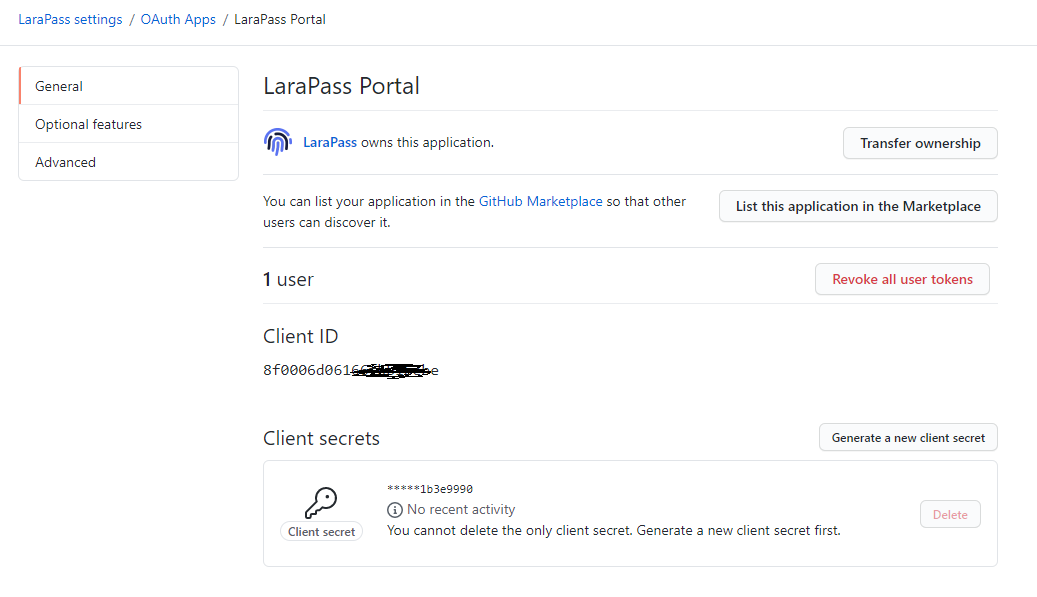
Facebook Login Setup
Coming Soon!
Twitter Login Setup
Coming Soon!