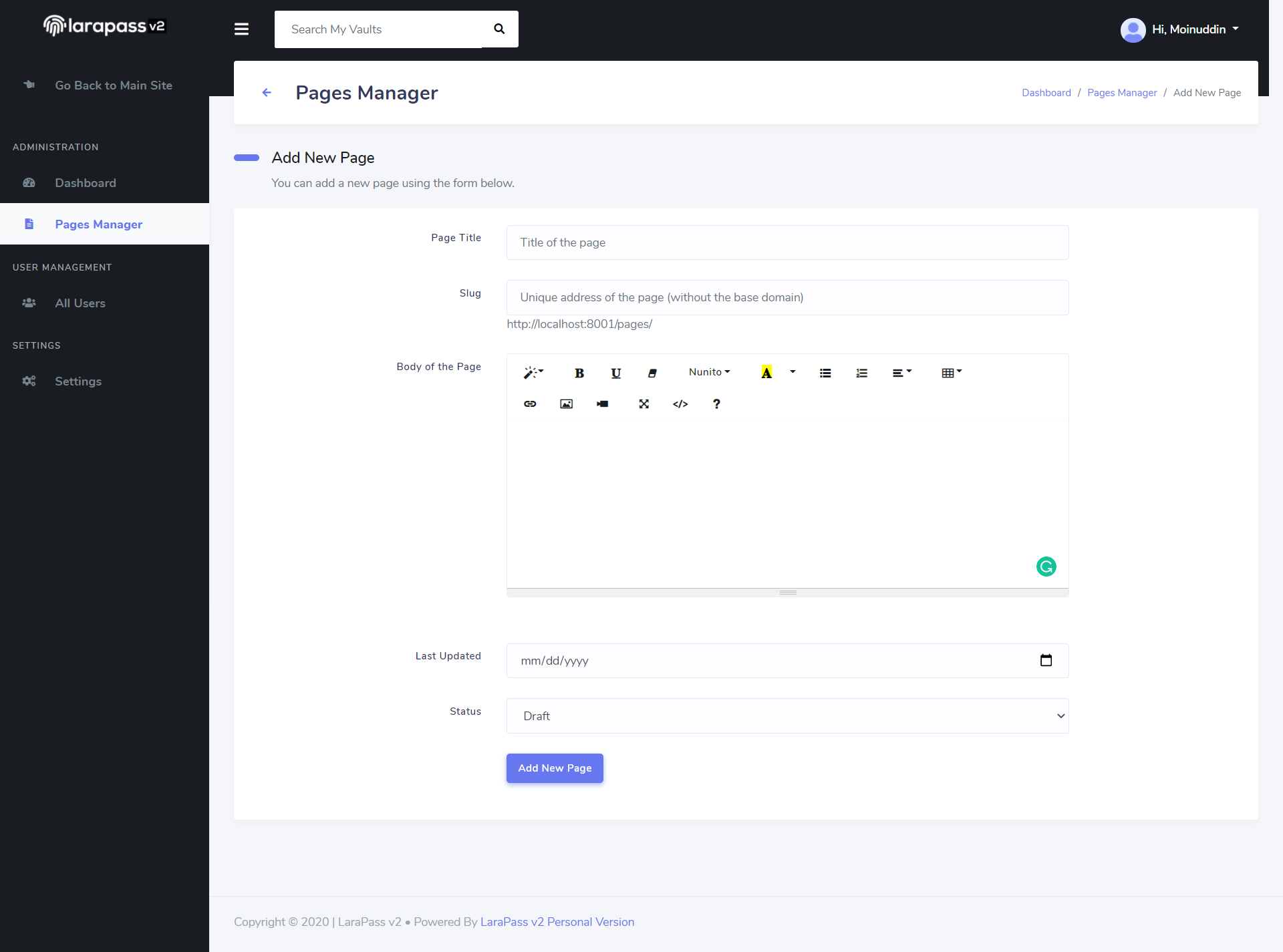Pages Manager
Overview of Admin Pages Manager build in LaraPass v2 Personal Version
Overview
The build-in pages manager makes it super easy to add and edit custom static pages for your app.
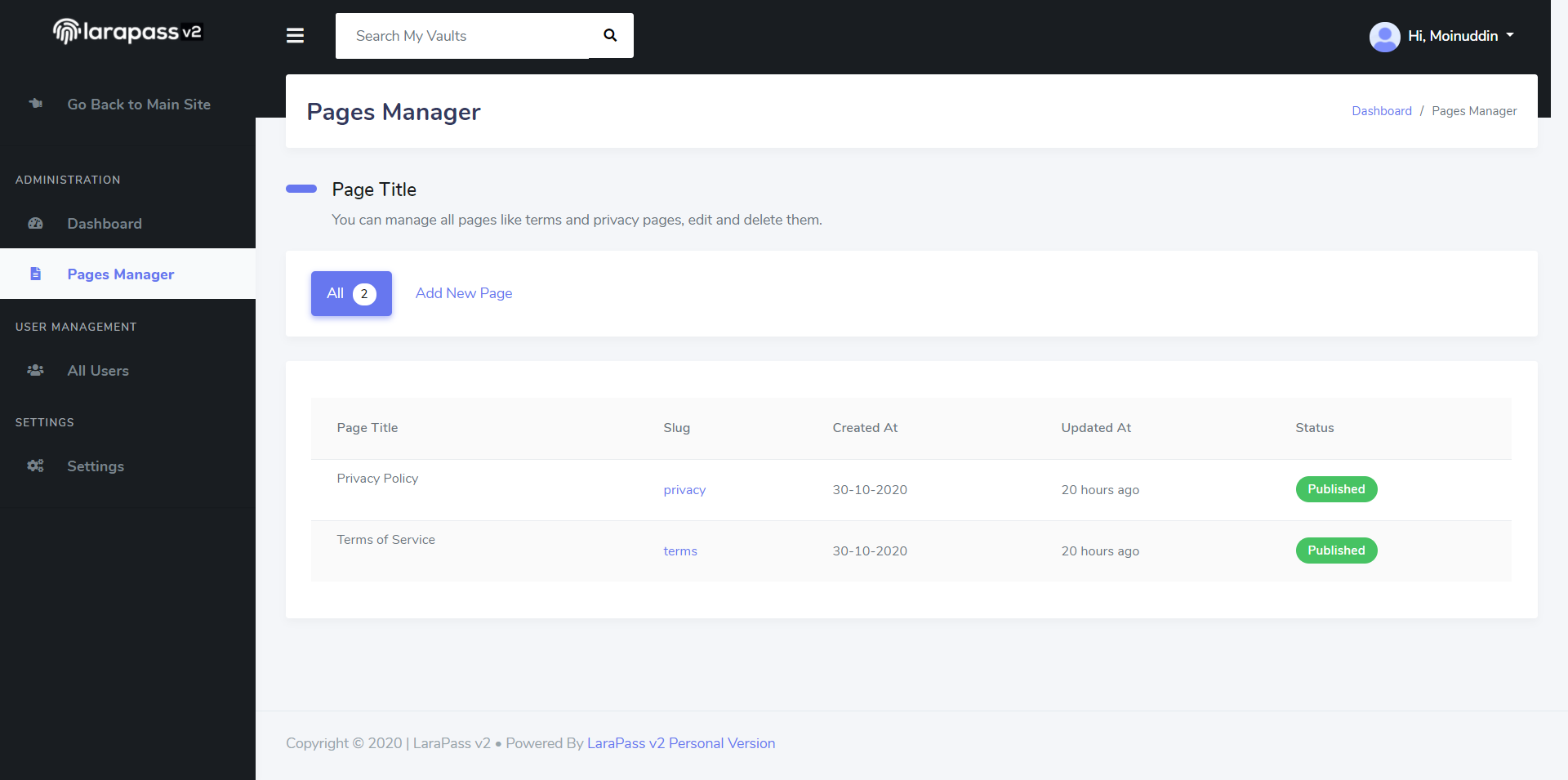
Add New Page
Click on Add New Page to get started.
- Enter a Page Title.
- Enter a unique slug (for url identification).
- Enter the Body of the page using the WYSIWYG editor.
- Select Date & Status (Pages marked as Draft are only visible to Admins).
- Click on Add New Page.
Edit Page
To Edit an existing page, just click on the Edit button under the page title and you will be able to modify the content of the page as desired. You can also permanantly delete a page by clicking on the Delete button under the page title.
Publish Page
If you are not yet ready to publish a page (still writing content of it), then you can set the status of your page to Draft. Pages in draft status will only be visible to admins, regular users or visitors will get a 404-page not found error on accessing it. Once you are satisfied with the content, you can change the status to Published by editing the page. Once published, the page will be visible to all.