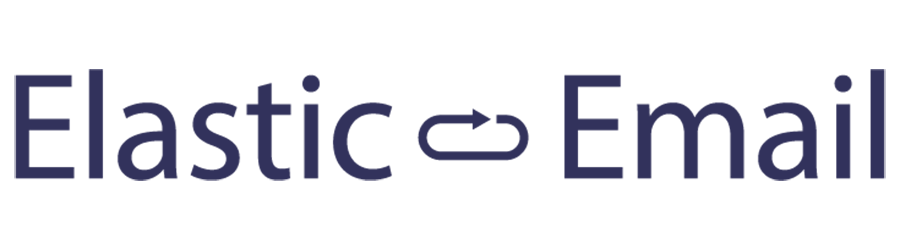Email Settings (Transactional Emails)
Admin Email Settings page of LaraPass v2 Personal Version
Overview
You can update your mailer for sending notifications and update emails from here.
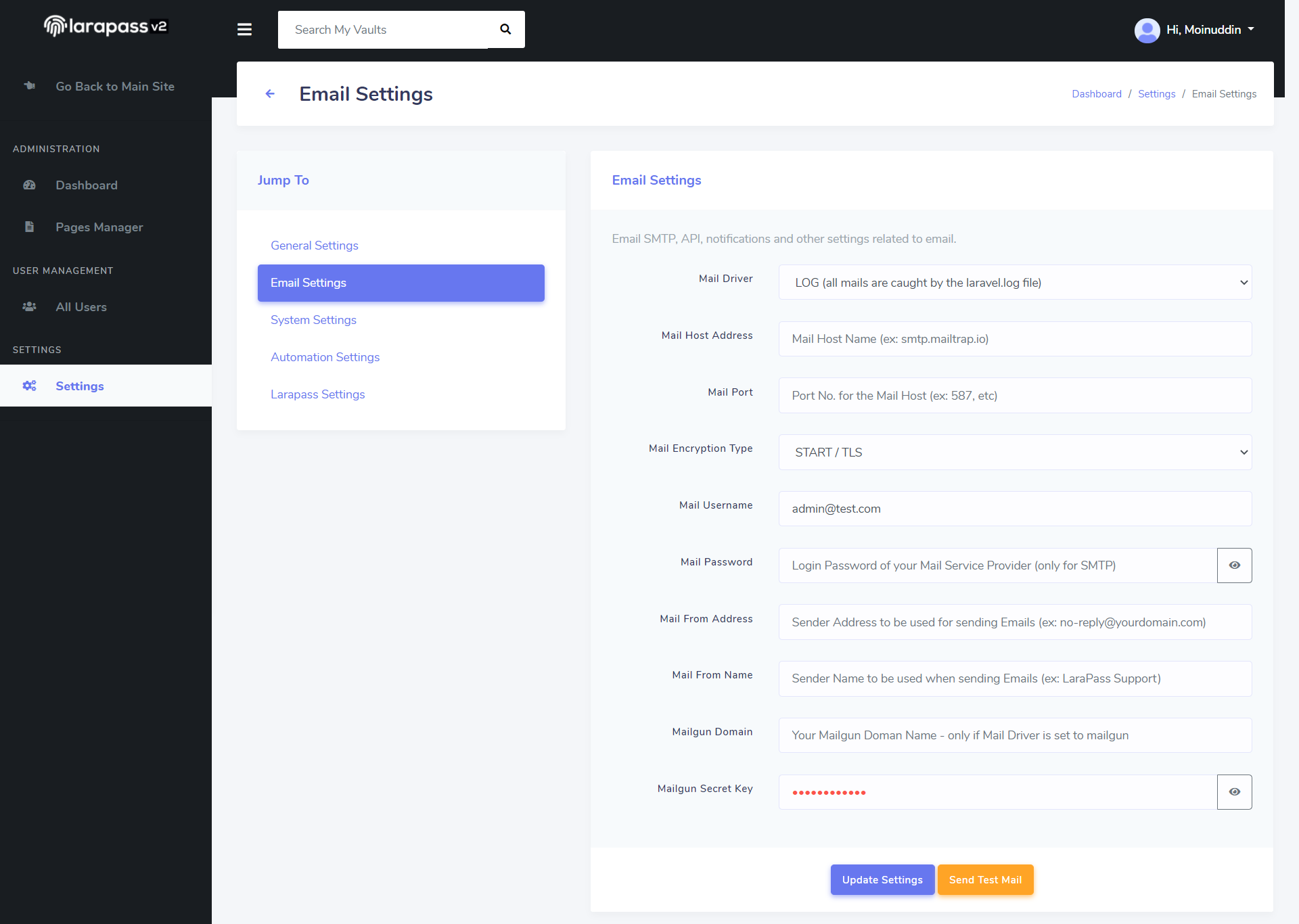
Recommended Mailers
We recommend the following mailing services as best for sending transactional emails. However, you are free to use any 3rd-Party service that allows outgoing SMTP services (ex: Gmail, etc).
Configuration
LaraPass mailer offers 3 types of mail drivers for sending outgoing emails -
Log(all emails/notifications sent are logged into the laravel.log file in the local storage) - Only use this for testing.SMTP(use any 3rd party service that provides smtp for outgoing emails and add credentials for that here).Mailgun API(setup mailgun and get their API & Secret Key and add it here).
After selecting the Mail Driver, configure the mailer accordingly -
- Enter the Mail Host Address you get from your mailing service provider (only when using the SMTP Driver).
- Enter the Mail Port - usually 587 (only when using the SMTP Driver).
- Select Mail Encryption - usually START/TLS (only when using the SMTP Driver).
- Enter the Mail Username - your smtp login username (only when using the SMTP Driver).
- Enter the Mail Password - your smtp login password (only when using the SMTP Driver).
- Enter the Mail From Address - The
sent from emailto be shown in the emails (required for all drivers). - Enter the Mail From Name - The
sent from nameto be shown in the emails (required for all drivers). - Enter the Mailgun Domain - your mailgun domain (only when using the Mailgun API Driver).
- Enter the Mailgun Secret Key - your mailgun secret key (only when using the Mailgun API Driver).
Send Test Mail
After configuring the mailer, click on the Send Test Mail button to test and verify whether the email is being sent and received as expected or not. The test email will be sent to the email address stored as App Email in the General Settings.